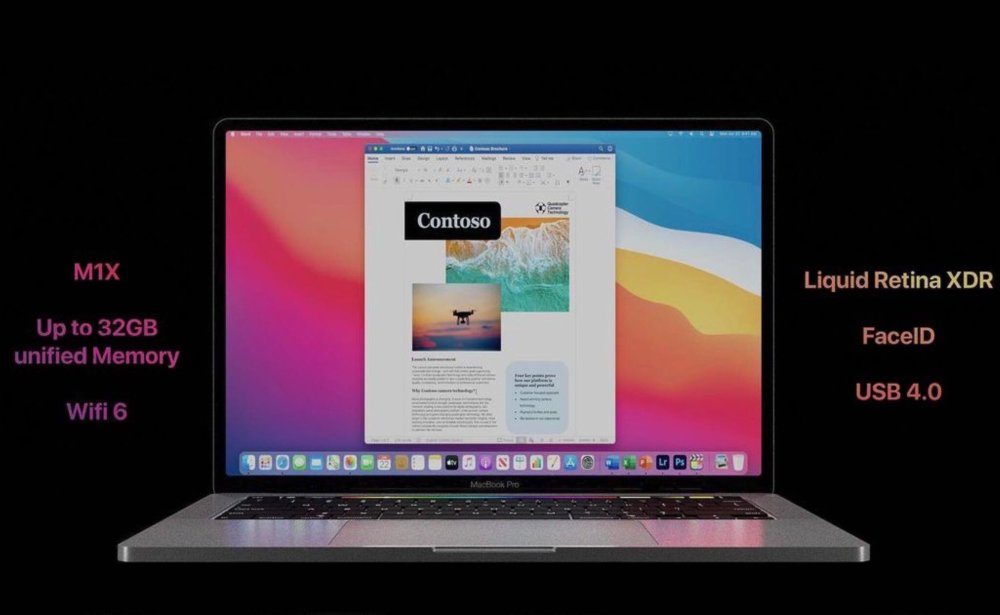Samsung’s first Galaxy Chromebook was a thing to behold. It have an incredibly sharp and vivid 4K screen, a wonderful keyboard and a thin, light, well-designed body. It was almost everything you could want from a laptop — but its high price and embarrassing battery life made it a non-starter.
Wisely, Samsung went back to the drawing board for the sequel. This year’s Galaxy Chromebook 2 looks very similar to the original, but under the hood there are significant changes, none more so than the new display. Gone is the gaudy, eye-popping 4K resolution. Instead you get a more pedestrian 1080p screen.

Something about the hardware and design
The Galaxy Chromebook 2 looks near-identical to last year’s model. Once again, the model I’m reviewing came in a bold “fiesta red” color, though there’s also a gray option for drab corporate types. Gone is the eye-catching silver metal edge that ran around the older laptop; this one is red all over. And the body of the Galaxy Chromebook 2 is a bit bigger, too — 13.9mm thick and 2.7 pounds. That’s still pretty compact, but the old Galaxy Chromebook was only 9.9mm thick and 2.2 pounds. This is the first compromise you’ll notice, but despite the change the Galaxy Chromebook 2 is still a well-made laptop that is easy to carry around all day.
Prior to powering the laptop up, I took note of a few other things missing. There’s no camera on the keyboard deck, so if you flip the laptop around into tablet mode, you won’t be able to take pictures. Not a big loss. Same goes for the lack of a built-in stylus — it’s just not something I find that useful on a Chromebook. But if you do miss it, the Galaxy Chromebook 2 works with any Universal Stylus Initiative pen. Eventually, there is no fingerprint sensor on the keyboard like there was on the original. That’s the first thing I really missed here, as using a fingerprint to log in is way easier than using a password. Fortunately, you can also set a six-digit PIN to login or use an Android phone to unlock the laptop.
As is often the case with convertible laptops, Samsung put speakers on the bottom rather than facing up from the keyboard. There are two smaller ones on the left and right as well as a large, long one running through the middle. They’re not the best I’ve ever heard, but they sound good for a relatively small computer. Samsung says it’s using a technology called Smart Amp to crank these speakers up to 178 percent louder than “standard laptops” without experiencing distortion. I don’t know what they’re measuring off, but they are impressively loud and pretty clear. They’re not as good as the speaker in Apple’s recent MacBook Pro models, but those computers cost a lot more than the Galaxy Chromebook 2. Rounding things out are two USB-C ports (one on each side), a microSD card slot, a headphone jack, a volume rocker and a power button. Those side-mounted buttons are meant to be used when the laptop is in tablet mode — but given that the Galaxy Chromebook weighs almost 3 pounds, I never used it as a tablet.

Samsung is selling two models of the Galaxy Chromebook 2; the $699 I tested has a 10th-generation, dual-core Intel Core i3 processor, 128GB of storage and 8GB of RAM. There’s also a $549 model that has a 10th-generation Intel Celeron 5205U processor, 64GB of storage and 4GB of RAM. The i3 model adds a lot in terms of future-proofing your investment, so I’d wager most people should spend the extra $150.
Model in last year has a Core i5 processor, so this is another place where Samsung cut a corner to save some money. Like the rest of the changes to the Galaxy Chromebook 2, I think this was a wise one, as a Core i3 was plenty of power for my workflow. To be fair, my needs aren’t terribly processor-intensive. Most days I have a couple Chrome windows going with 10-15 tabs in each, plus web apps for Hangouts, Slack, Trello, Tweetdeck, Keep and YouTube Music. I also run a handful of Android apps, including Telegram, Facebook Messenger, Spotify and Adobe Lightroom, though most of those aren’t running at all times.
Samsung’s Galaxy Chromebook 2 is much easier to recommend than the original. The company made smart choices about what to prioritize with this model, making it a computer that should satisfy a much wider swath of potential customers. I definitely wish the battery lasted an hour or two longer, but that’s my only major complaint. Besides that, it’s about as good of a premium Chromebook as you could ask for in 2021. There are much cheaper Chromebooks out there, but if you don’t mind spending extra for a great screen, sound and industrial design, the Galaxy Chromebook should be on your list.