The Xiaomi mobile phone enterprise mode is a function for enterprises. After the enterprise mode is turned on, the mobile phone will enter a separate system and can be controlled by the host. This function is useless for individuals, it’s mainly for the enterprise office. With the enterprise model, Xiaomi’s MIUI has been upgraded from serving individuals to serving groups. Today I would like to share how to turn on the Enterprise mode.
1. Enter the phone’s settings interface to find additional settings.

2. In the additional settings interface, scroll down to the end, find the enterprise mode and click to enter.
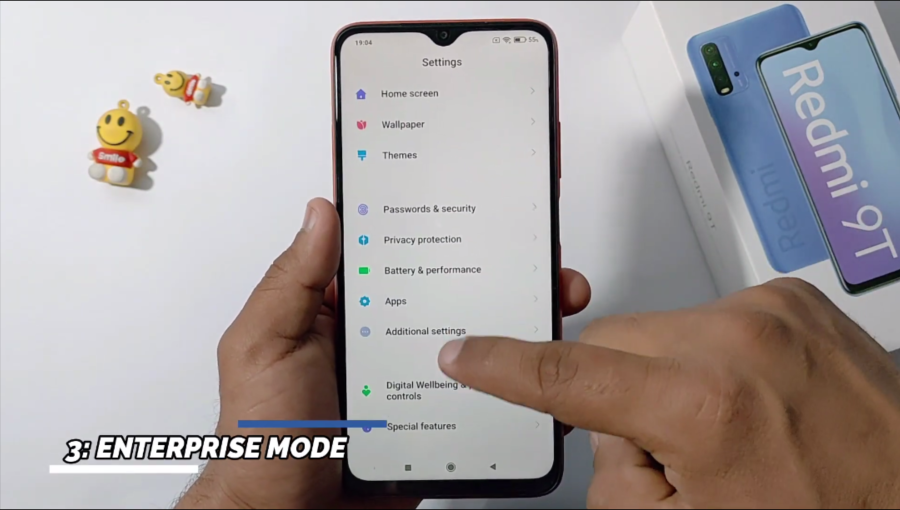
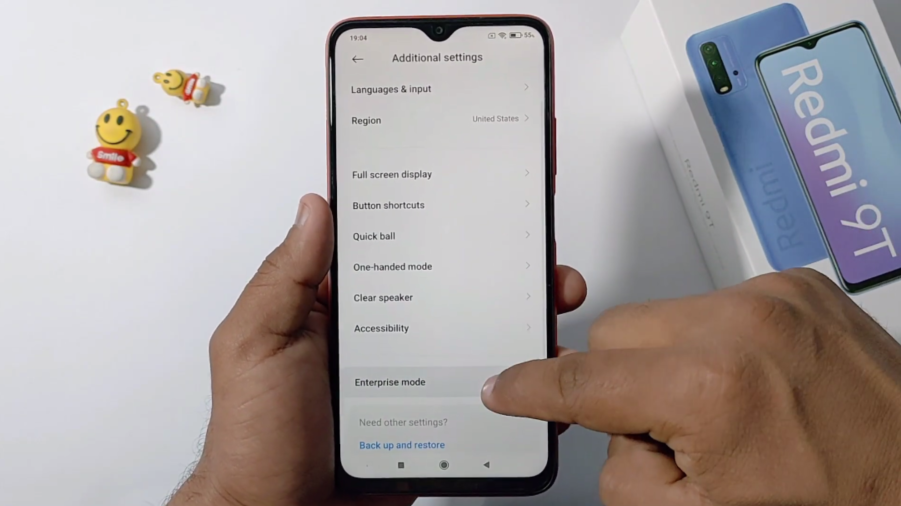
3. You can click to activate the enterprise mode, of course, you can also learn about the enterprise mode.
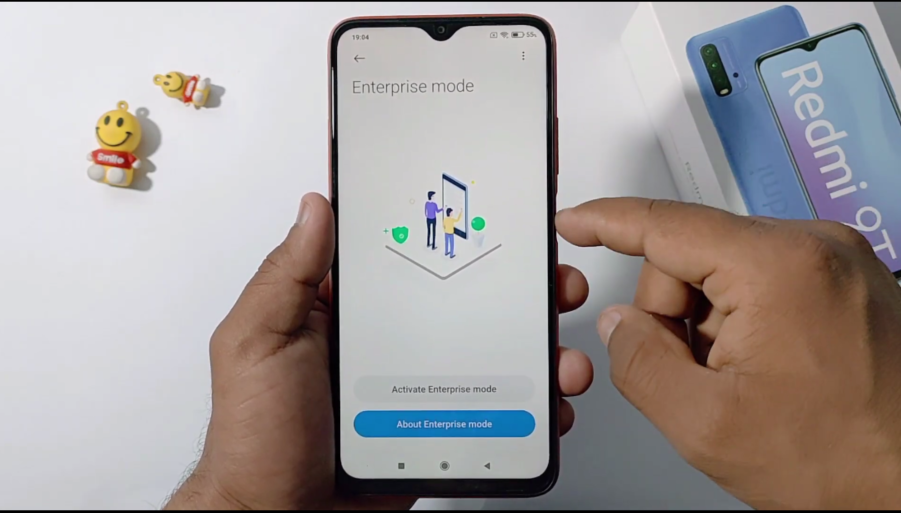
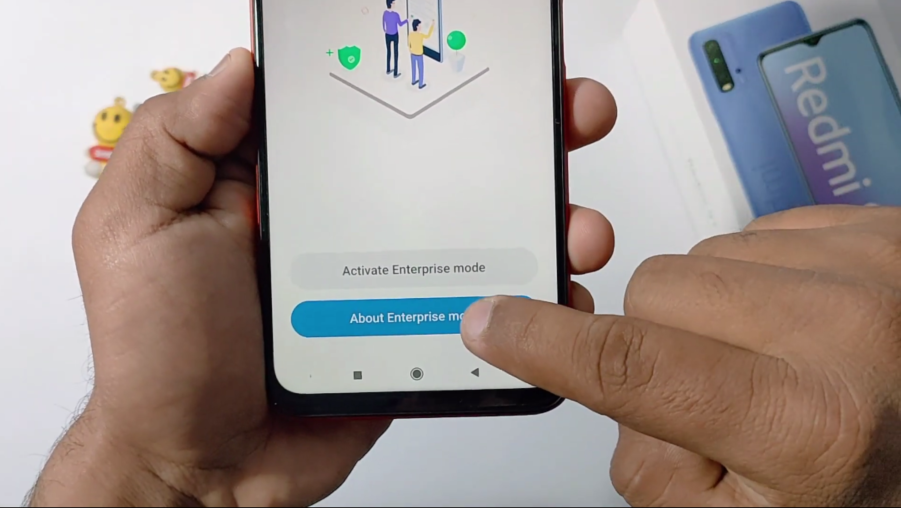
4. In the pop-up terms and conditions, click Agree and continue.
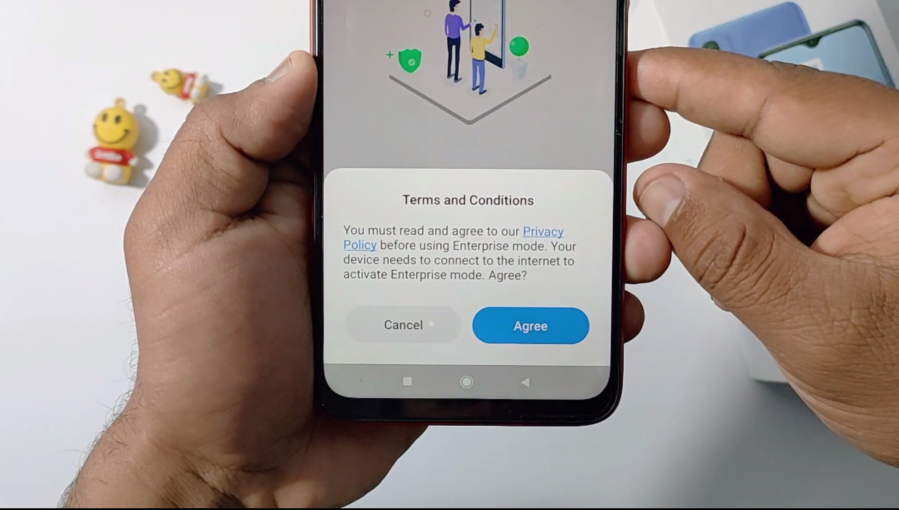
5. Enter the corporate code and license code and click Next.
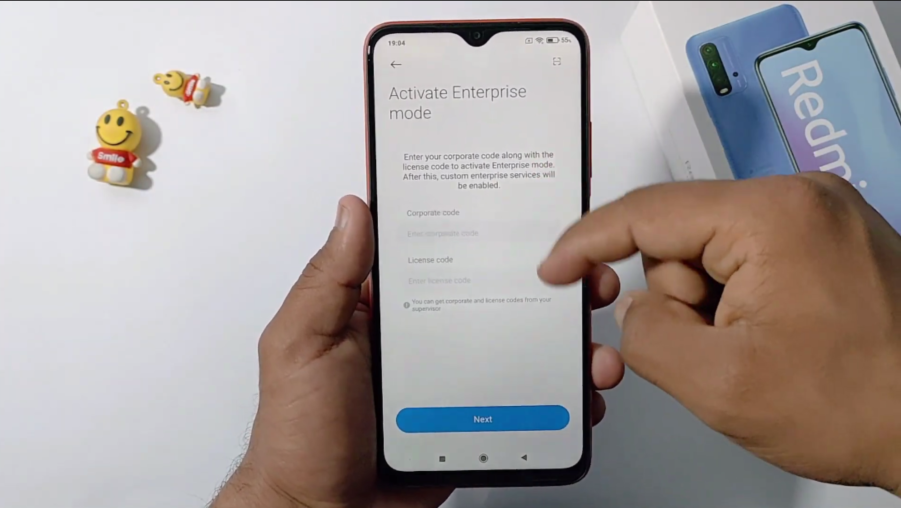
If you are running a company, this tip may help you with your office work.





